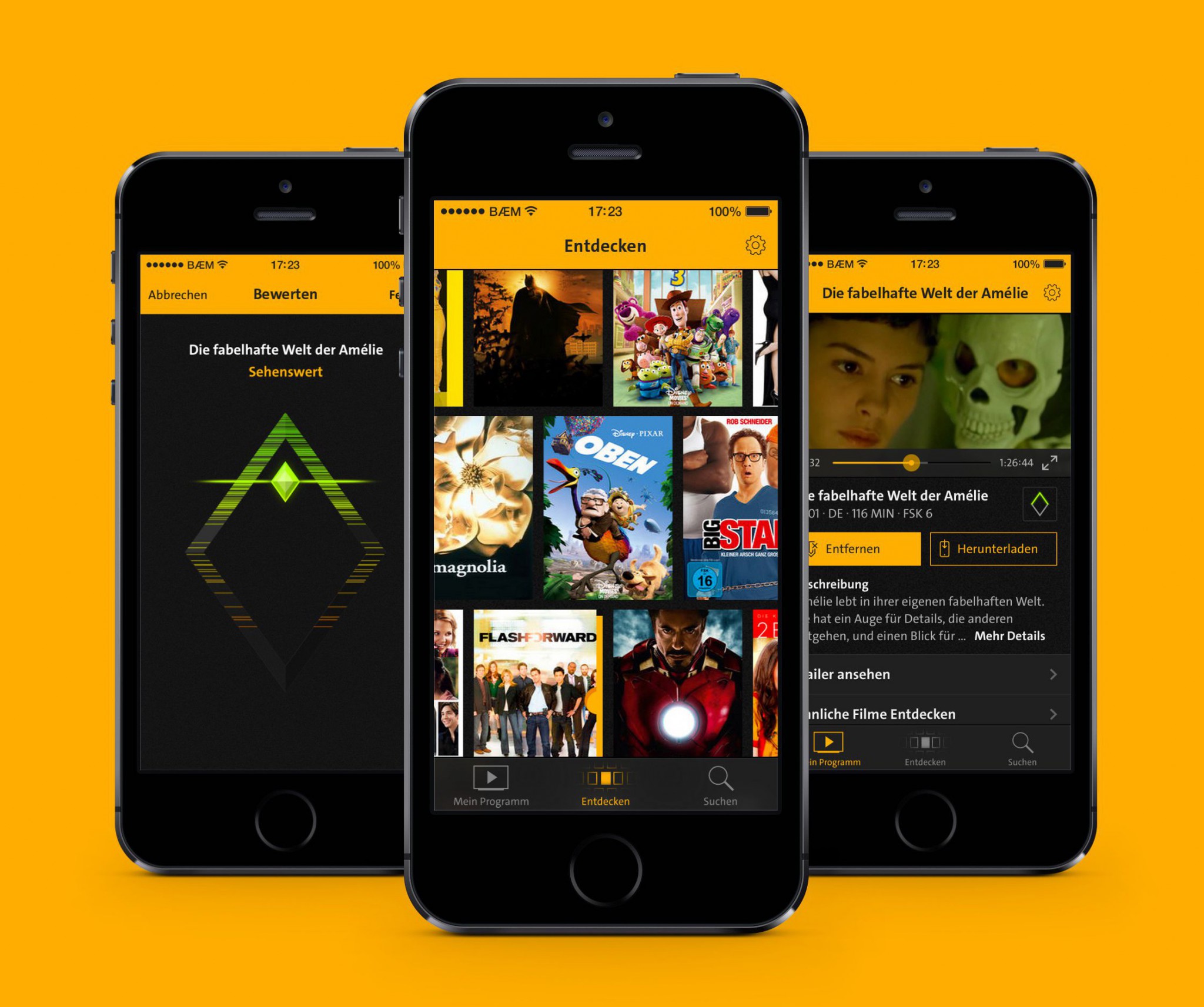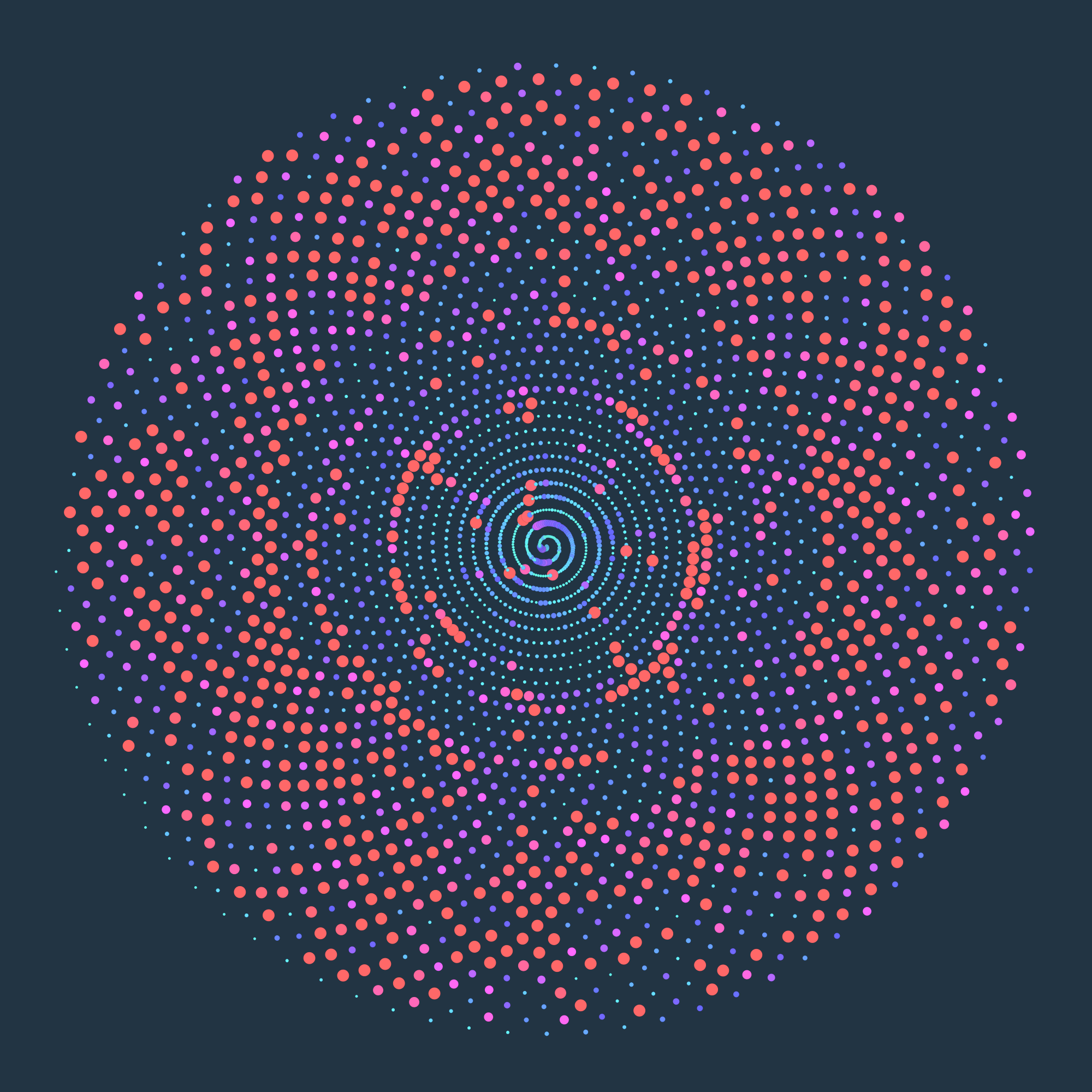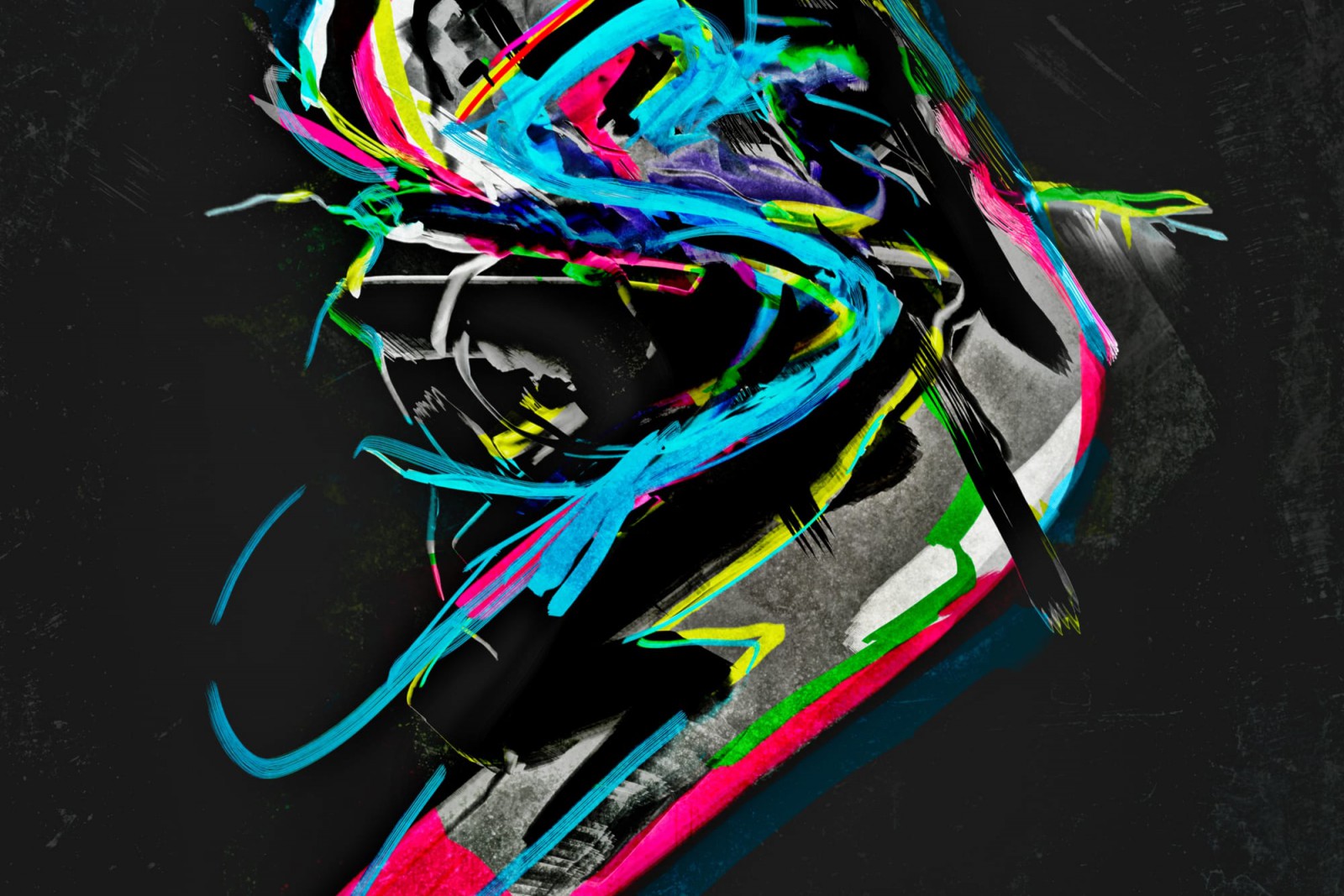SCU
A control unit for an aircraft seat combining hardware and graphical user interfaces.
The SCU concept was developed as a cooperation project between the University of Applied Sciences Potsdam and a seat supplier. The mission was to create a modular controller system for business class seats, where modularity is important for the use of different functional concepts. Although some airlines want less functionality, some want maximum functionality.
Graphical User Interface
The GUI enables a modular system and an easy way to customize or update the functional content. There are three levels in the GUI.
The first level contains the key features such as calling a flight attendant, and turning the reading and do not disturb lights on and off. The fourth button of the home screen opens the second level—a menu with all other options for controlling the seat. Selecting one of these options leads you to the corresponding settings control.
A lot of work was put into merging the hardware control with the graphical interface to ensure a smooth user experience. Thus we used a tiltable glass surface on a screen instead of a touch screen in order to give haptic feedback by pressing one of the five button areas. These concave button areas on the convex glass allow control of the seat without looking at the interface.
Animated Icons
We created animated icons to illustrate the complex functions of the seat to the user. These appear in the second level of the menu where the passenger has access to all available functions.
Hardware Control
It is essential that the control unit is accessible in all positions between bed and work mode. The main controls were built as hardware elements as the GUI isn’t clearly visible from every angle.
Push to Drive
Push to Drive is a rule that every airplane seat must follow, meaning that a seat is not allowed to move of its own accord. The passenger must press a control throughout so that something happens. The approach is to enable passengers to change the position of the seat at any time without looking at the SCU. Pushing the lever to the front moves the seat up, pulling the lever back lets the seat go back. To provide a natural feeling, the hardware control lever has the same sort of resistance it would have in the real world. The inspiration was a pitch wheel from a keyboard that can be bent up and down—it always jumps back to the middle position.
Hardware and Software Prototype
We built the prototype with HTML, CSS and JavaScript. The product designer Jürgen Zesche helped with a hardware prototype to demonstrate the usage of the lever and the feel of haptic feedback when a button is pressed.